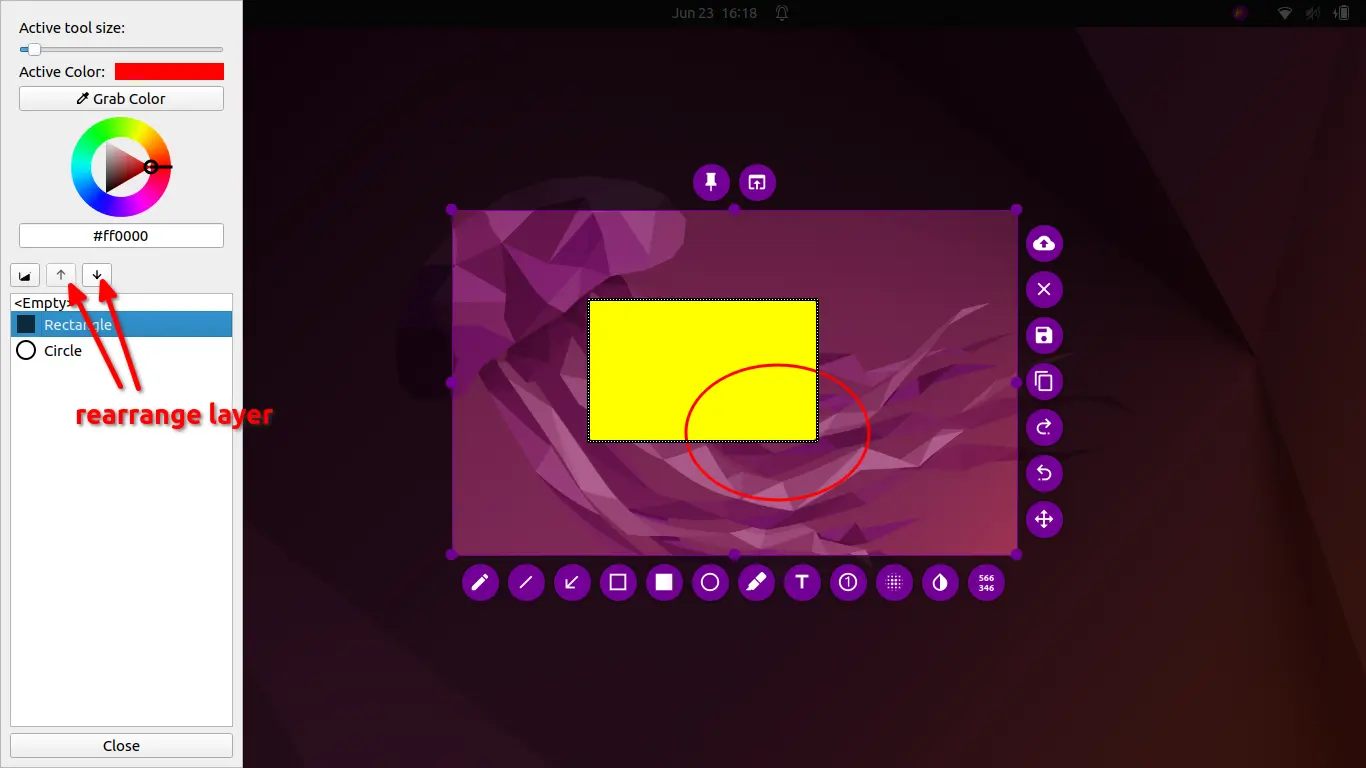Numerous screenshot applications are available, each with special features and methods. Because of its open source code and comprehensive editing possibilities when collecting screenshots, Flameshot is a clear favorite.
Lightshot is one of Flameshot’s most well-known rivals. Although it offers a more constrained selection of real-time editing capabilities, this program also enables you to swiftly take screenshots of a chosen area. Furthermore, Lightshot is not entirely open source, which may be a significant concern for people who respect security and transparency.
Greenshot is another well-liked alternative, particularly with Windows users. Although its built-in editing capabilities are more basic and less user-friendly than Flameshot’s, it offers greater customization choices for file types and storage. Furthermore, Greenshot’s use is restricted because it is not officially supported on Linux or macOS.
Evernote’s Skitch is a well-liked option for macOS users. It supports note integration and has an easy-to-use interface. However, Skitch’s functionality is less extensive than Flameshot’s in terms of the quantity of annotation tools, and the program’s development has been stopped for a while.
Flameshot’s primary advantages are its cross-platform functionality, ongoing development, and abundance of tools for emphasizing and elucidating key elements in the screenshot. The community’s preferences are taken into consideration as the application is continuously enhanced. Anyone can add their own features or individually check the program’s security because the code is open source.
In conclusion, Flameshot is a great option for anyone looking for a modern, multipurpose, and easy-to-use substitute for traditional snapshot generating tools.