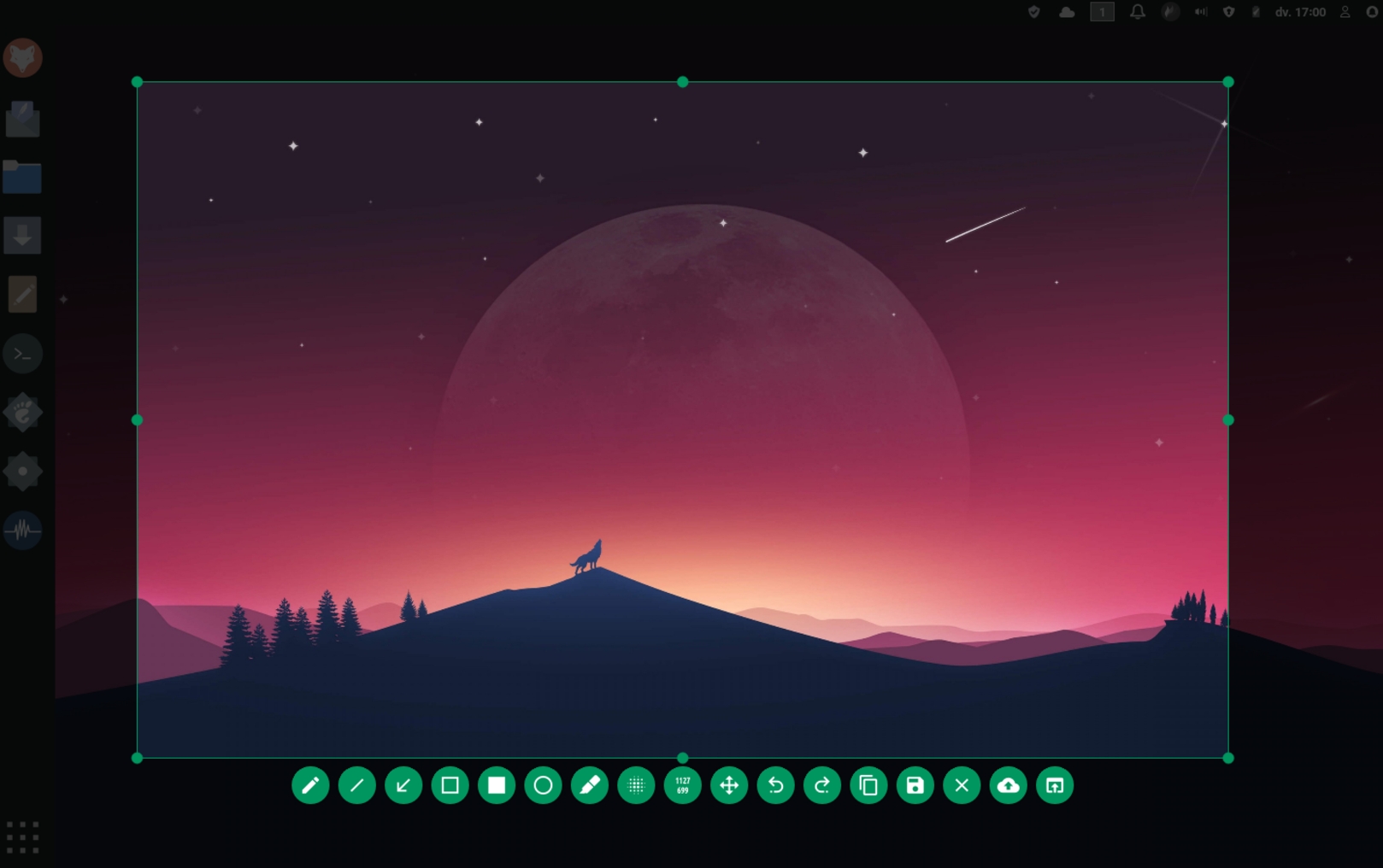Flameshot is a contemporary, easy-to-use, and free open-source application made especially for creating screenshots quickly and simply. The primary benefits of Flameshot are its user-friendliness and extensive editing capabilities, which are available as you’re taking a screenshot. This program has gained a lot of popularity among designers, IT specialists, and everyone else who frequently works with visual data.
The ability to take screenshots of any area of the screen using a handy selection is one of Flameshot’s primary features. Instead of saving the full screen, you select which portion of the screen to preserve. Even for a novice, all of this makes the process as simple as possible. Furthermore, the tool lets you set up hotkeys, which greatly expedites your job.
Another feature that Flameshot excels at is editing screenshots. The user can add arrows, writing, frames, underlining, shapes, blurring of critical information, and other markers before saving or duplicating the screenshot. These resources aid in both illuminating the required information and improving the audience’s comprehension of it.
The capacity to distribute fast is noteworthy. The screenshot can be transmitted to the server, where a sharing link will be supplied, or it can be immediately copied to the clipboard. This is perfect for remote help, online training, and teamwork.
Flameshot is a popular option for many people because it is compatible with Linux, Windows, and macOS. Because of its open source code, the application is always evolving and adding new features while taking community feedback into consideration. Flameshot is a great option for daily tasks if you appreciate speed, ease of use, and a contemporary style when taking screenshots.