ShotMaster
Take perfect screenshots in seconds—convenience you'll feel from the first click.
The perfect choice for developers, designers, technical specialists, and anyone who works with visual content.
The perfect choice for developers, designers, technical specialists, and anyone who works with visual content.
The perfect choice for developers, designers, technical specialists, and anyone who works with visual content.
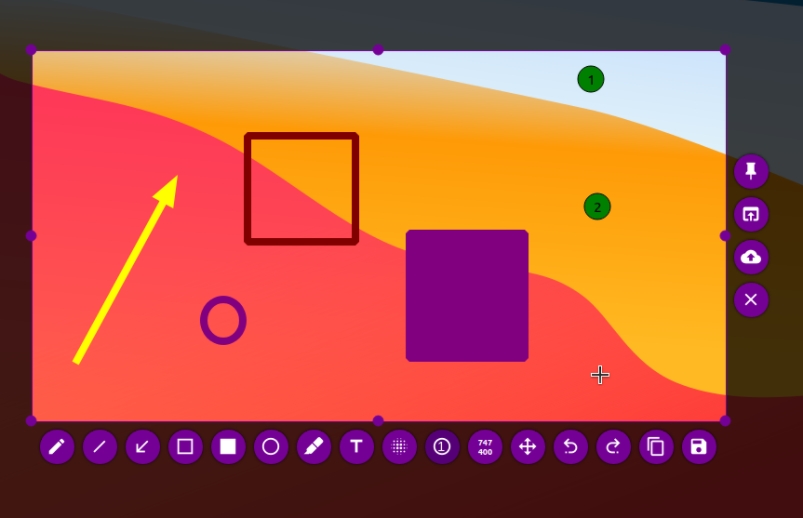
Flameshot is a powerful and intuitive screenshot tool that takes screen capture to the next level.
It combines ease of use with powerful editing capabilities. After taking a screenshot, you can immediately add arrows, frames, text comments, marks, blurs – all available right in the interactive window, without the need to open additional programs.
Flameshot is available for Windows, macOS and Linux, is open source and completely free. Thanks to this, the program is actively used by both individual users and entire teams – from designers and developers to technical specialists, project managers and content creators.

Flameshot is designed for maximum productivity. You choose how the interface looks, which tools are available, and even which key to activate the screenshot.
Flameshot is more than just a screenshot. It’s your tool for communication, documentation, explanation, and quick information sharing.

ShotMaster is designed for those who want to work faster, smarter, and more visually efficient.
Instead of searching for information on forums and videos — you get a complete guide to Flameshot: functions, instructions, examples, solutions to typical problems.
We explain simply — without complex terms and unnecessary words. Everyone will be able to master the program from scratch and immediately apply it in their work.
We show how to actually use Flameshot in everyday work — from simple screenshots to technical documentation and team communication.
After installation, launch the program, press the Print Screen key or your hotkey (which can be customized), select the desired area and immediately use the editing tools.
Yes. In the settings, you can change the hotkeys to your own preferences. This allows you to launch a screenshot, copy the image or open the editing mode with one touch.
You choose where to save the screenshots. After creating a screenshot, you can immediately press Ctrl+S and select the desired folder, or simply copy the image to the clipboard and paste it into a messenger, document or mail.



15 Moreton Terrace, Pimlico, London SW1V 2NS, United Kingdom
Phone : +442079765377
Email : info@shotmaster.com